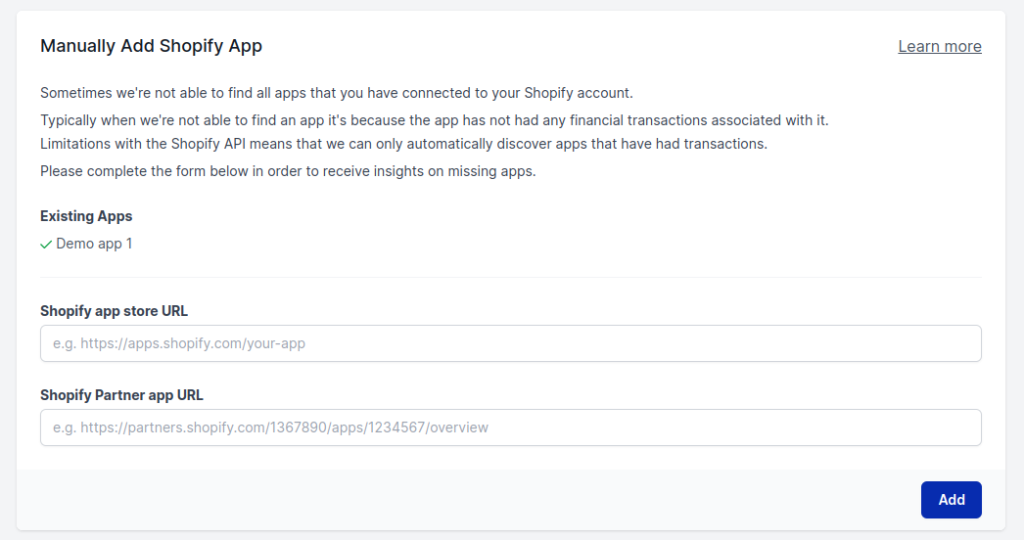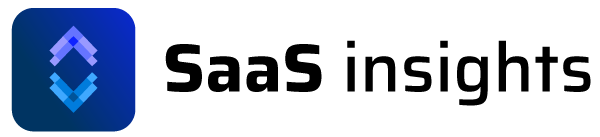Sometimes we’re not able to find all apps that you have connected to your Shopify account.
Typically when we’re not able to find an app it’s because the app has not had any financial transactions associated with it. Limitations with the Shopify API means that we can only automatically discover apps that have had transactions.
You are able to manually add your Shopify app using the form found in settings.
Step 1.
Get the app store URL:
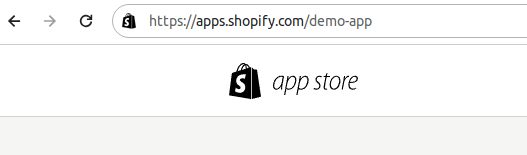
Step 2.
Get you app URL from Shopify partners
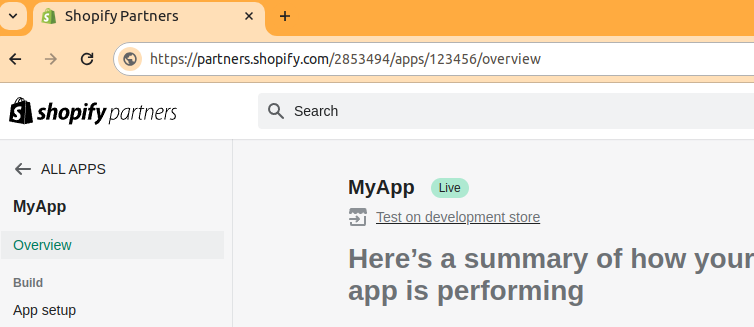
Step 3.
Enter the details into SaaS Insights. Once this is entered SaaS Insights will gather all data from Shopify.